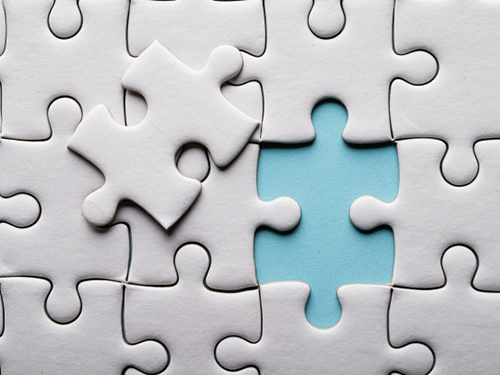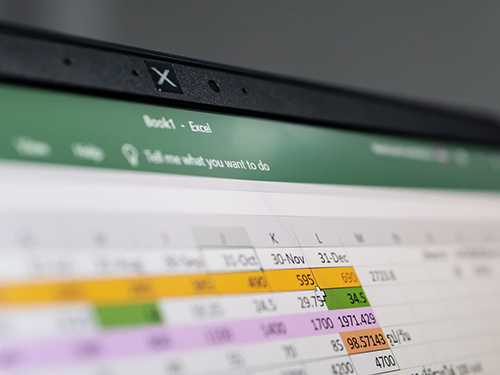Optional Modules provide you with the ability to add only the functionality that you need - when you need it.
You can start with only the Core modules and once you are “up and running”, you can add additional modules as required. This not only eases the pressure during implementation, but also allows you to spread the cost out over time

Accounting Integration
Export all costs and invoices created in GUARDIAN to your finance system and avoid double-entry of transactions. The integration can be run “on-demand”, or scheduled to run automatically as often as required.
Resource Manager (Toolcrib)
Whether it’s tracking tools in your toolcrib, tracking who has which key from your keybox, or monitoring anything that can be “checked-out and checked-in”, the Resource Manager will do the hard work for you. Setup your Resource Locations (toolcrib, keybox, audio/visual store), setup the items that exist in these locations, and then check them out against employees, work orders or assets. The system will maintain a complete history of all activity and a current status of where to find all items.
GUARDIAN Mobile
GUARDIAN can now be run on mobile devices. At present, Work Orders, Timecards and Stock Usage can be processed using a mobile device. Work Orders can be assigned to an individual user or to the "Pool" where any mobile user can review and take ownership of a Work Order. This system can be used both when you are connected to OR disconnected from your network. This allows users to get their assignments at the beginning of the day when they are in range of the network and then go to where the work is and complete the jobs they have been assigned. Once they are back in range of the network, the completed Work Orders will be re-synchronized with the server. Mobile users can also take pictures with their device and attach them to any of the jobs they are working on.